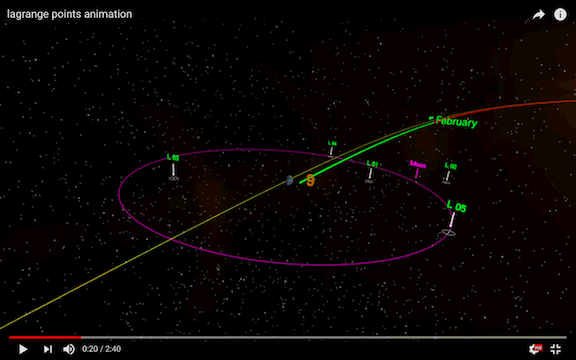@jkavalik's answer seems to have nailed it, I'll add my own perspective (no pun intended, seriously!) as background.
When I looked at the problem I first considered and then rejected distortion due to projection (the orbit being much closer to the viewer or camera in some places than in others) because the orbit still looked perfectly elliptical, just displaced.
After resigning myself to the idea that this displacement can in fact be caused by a perspective projection (but not an orthographic projection i.e. looking from very far or infinitely far away), I started to remember reading about the projective plane only a short six months ago and then remembered that I'd read that conics are still conics under projective transformations.
For those "rusty" like me, imagine a perfect, distortionless pinhole camera looking at parallel lines. They are still lines at the camera's film plane and not curved though they are not parallel. See for example Ch. 35 Projective Geometry:

Apparently this works for conic sections as well!
As it turns out, even if one end of an ellipse was very close to the pinhole camera and the other end was far away, it's image would still be an ellipse, or at least a conic at the back of the camera.
This is explained more elegantly in this Math SE answer:
You can map any non-degenerate conic (i.e. it doesn't factor into two lines) and find a homography to any other non-degenerate conic. So you can even map ellipses to hyperbolas and the likes. The mapping won't be unique, but leave you three real degrees of freedom even after both conics have been defined.
So in a visualization with only traces of conic sections, there is no way to distinguish between orthographic and perspective projections. In this case I believe that the use of perspective projection is misguided as it can not provide helpful visual cues, and instead it just adds ambiguity.
It may be helpful in more complex, familiar, or three-dimensional representations, but for planar orbits, I think it's a bad choice.
If you look at this video closely, you can see better examples of the effects of perspective projection as well, although because of all the other things going on, it's easy to be distracted. But in the GIF the Earth's orbit looks strangely shaped as a hyperbola rather than a near-circle. Tilting would make it look like a foreshortened circle or ellipse, but with the perspective projection it's ends up looking hyperbolic!
Read more about the tools used to make this video in this answer.
GIF below: Screenshots from the YouTube video lagrange points animation.
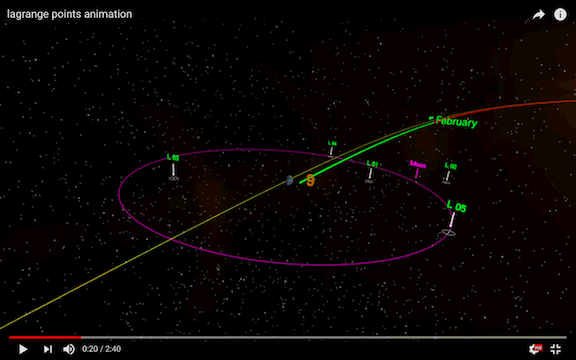
A similar effect can be seen in the video Heliospheric Future: Solar Probe Plus & Solar Orbiter after about 01:00.