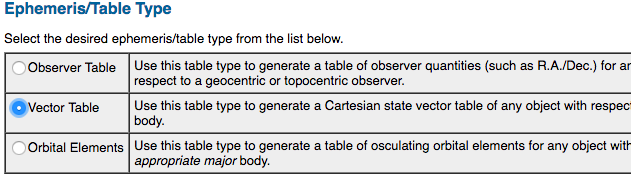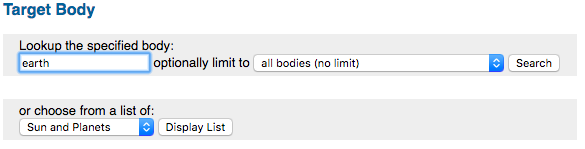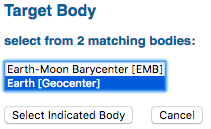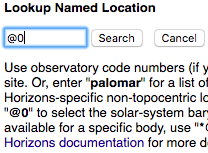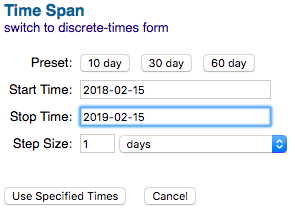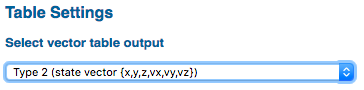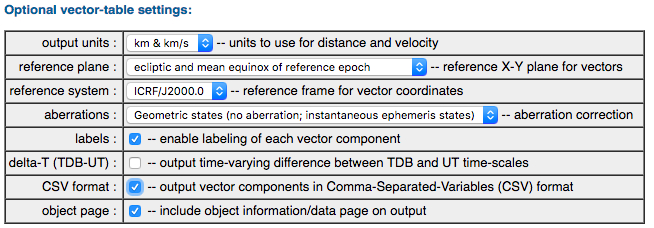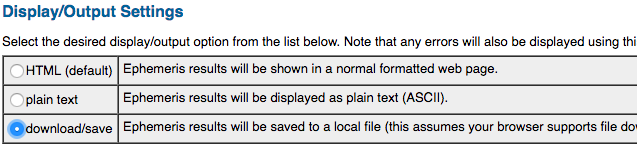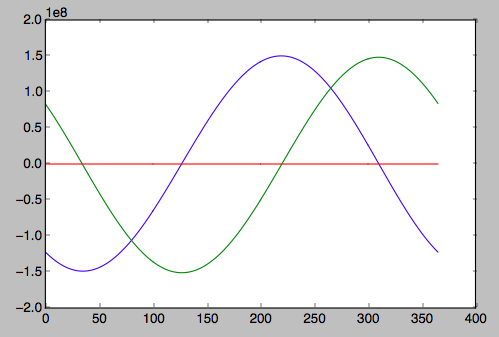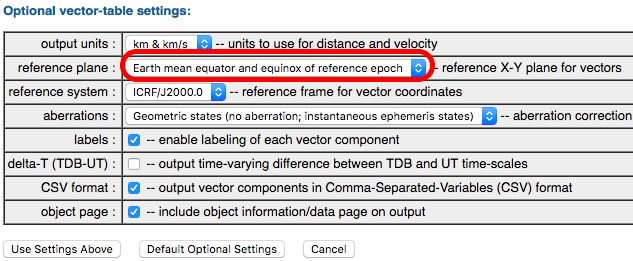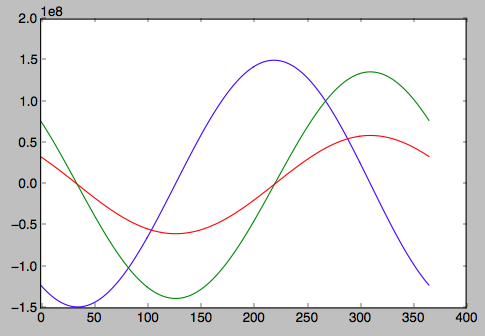Keywords: Horizons tutorial
I'll work one example all the way through, and include the exact output you should get so you can check your results.
Then you can change one item at a time to get the rest of the things you need.
Go to https://ssd.jpl.nasa.gov/horizons.cgi
Ephemeris Type
Select the Vector Table:
Target Body
Type the word "Earth" into the search box:
It searches, and finds two options. Choose "Earth Geocenter":
Coordinate Origin
Use observatory code numbers (if you know them) or names. For example, enter "675" to select the Palomar Mountain main site. Or, enter "palomar" for a list of matching sites. Use "Geocentric or code "500" for geocentric. You can also enter Horizons-specific non-topocentric location codes. For example, use "@sun" to place the observer at the center of the sun, "@0" to select the solar-system barycenter, or "Viking 1@499" to select the Viking 1 landing site on Mars (499). To see all sites available for a specific body, use "@body" where body is body ID. For example, "@499" will show all sites on Mars. See the Horizons documentation for more details on center/observer location codes.
"@0" will set your origin to the Solar System Barycenter
Time Span
Table Settings
You need all six values to build your initial state vector: $x, y, z, v_x, v_y, v_z$:
Make all options settings look exactly like this:
Display/Output
Choose HTML so you can see it on your screen. If you like it then change to download/save
If you save the file, and extract the positions of Earth, you get the following. Z stays very close to zero because the reference plane is set to ecliptic.
2458164.500000000, A.D. 2018-Feb-15 00:00:00.0000,
-1.222658746534817E+08, 8.358147121331073E+07, -1.998641833709925E+04,
-1.716151037847111E+01, -2.480720984441618E+01, 2.472874945897985E-03,
If you want to use earth mean equator for the reference plane (which is like the equator of the celestial sphere (declination = 0) then you set it to mean equator:
and you'll get this:
2458164.500000000, A.D. 2018-Feb-15 00:00:00.0000,
-1.222658746534817E+08, 7.669245070020768E+07, 3.322846272752656E+07,
-1.716151037847111E+01, -2.276115369540082E+01, -9.865472560113437E+00,