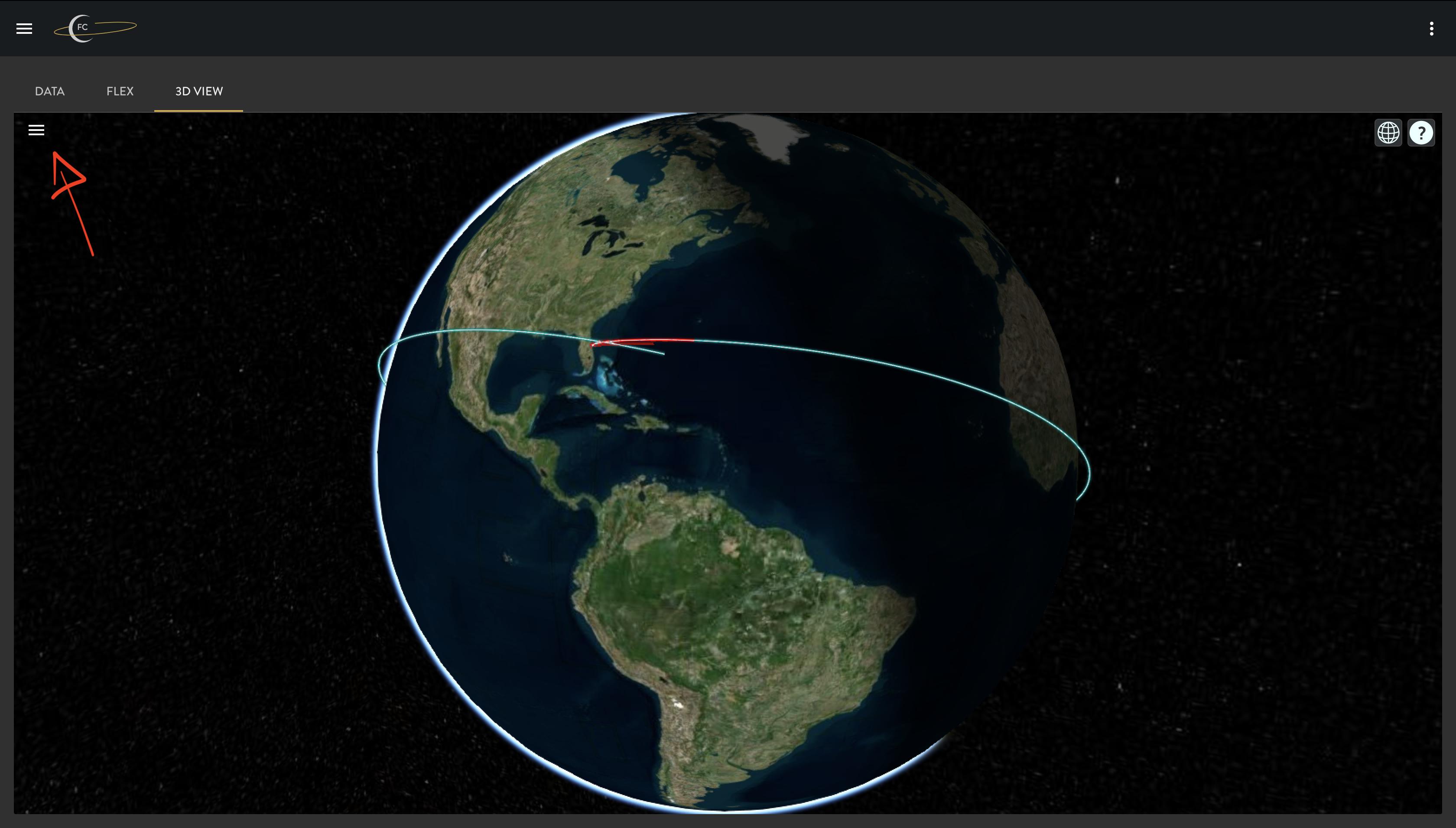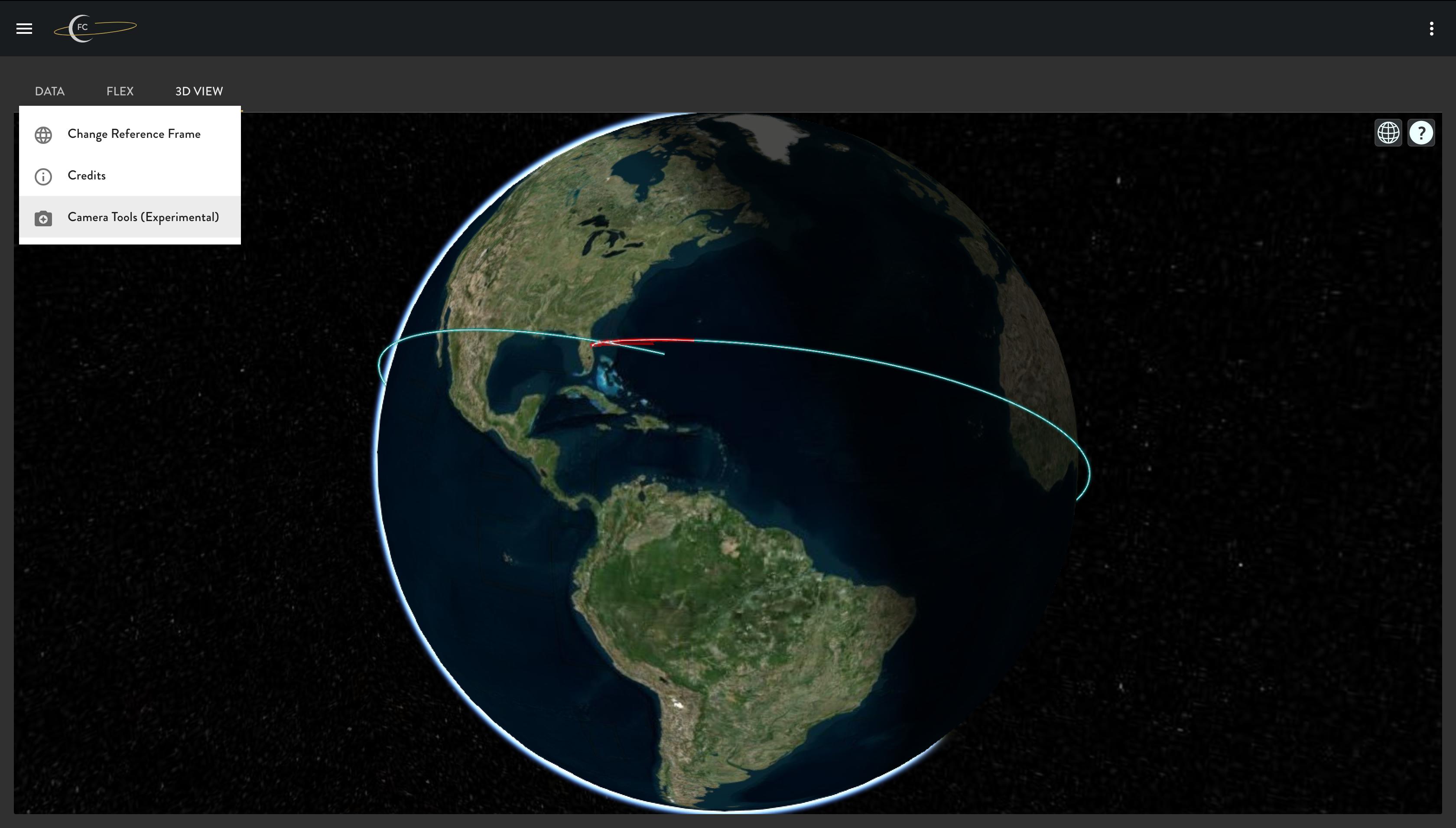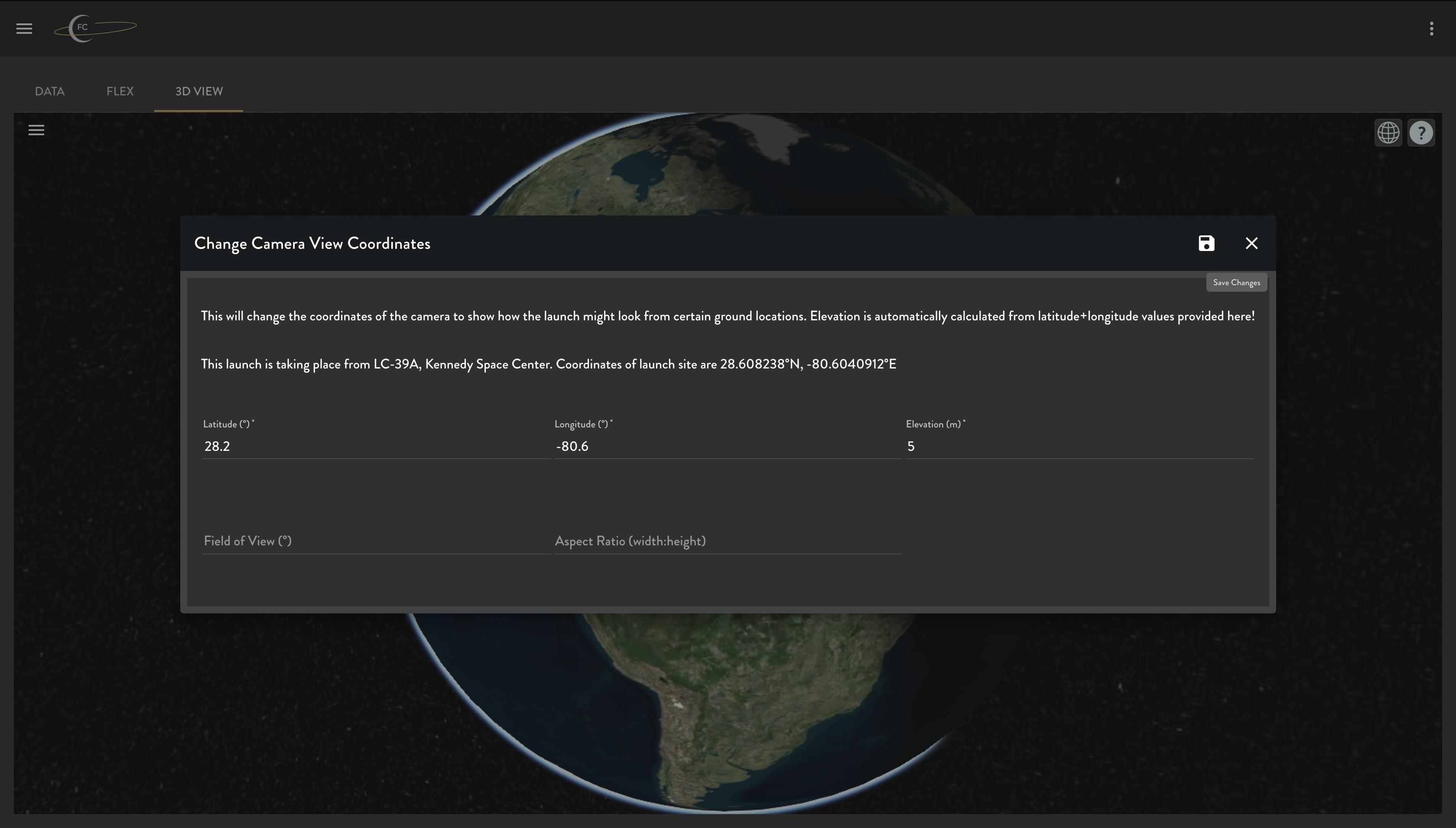A comment on this answer by Flight Club website developer Declan Murphy says
I've actually added tools specifically for photographers. Click on "Camera Tools" under the top-left hamburger menu on those pages to set your own coordinates, elevation, FoV, aspect ratio, etc, to see how the launch trajectory will appear from your position. Here's an example of my own view of the Falcon Heavy Test Flight.
When I click the link, I see the view, but it's not clear how to set up/define a new photo shoot.
How are the photographer's coordinates and viewing direction be defined in the program? Are there places to enter the camera FOV, or image format size and lens focal length in order to generate simulated views like the one in the link?
Screenshot of link, click for full size: