Possibly a bit late, but it seems like you're 99% of the way there. All you need is a loop of some kind to feed timescales into the satellite.at method.
But, if you want to get a little fancy, both satellite.at and wgs84.subpoint_of can accept collections of timescales generated by ts.linspace to, for example, plot the path of the ISS every two minutes over the next 200 minutes.
import pytz
from datetime import datetime
from dateutil.relativedelta import relativedelta
from skyfield.api import load, wgs84, EarthSatellite
ts = load.timescale()
# Updated version of the listed two-line elements
line1 = '1 25544U 98067A 22078.05453850 .00006165 00000+0 11806-3 0 9995'
line2 = '2 25544 51.6427 62.9786 0003909 284.2254 162.3984 15.49468773331209'
satellite = EarthSatellite(line1, line2, 'ISS (ZARYA)', ts)
print(satellite)
# Get the current time in a timezone-aware fashion.
tz = pytz.timezone('UTC')
dt = tz.localize(datetime.utcnow())
print(f"Exectution time: {dt:%Y-%m-%d %H:%M:%S %Z}\n")
# Split the next 200 minutes into a collection of 101-evenly
# spaced Timescales (every two minutes, plus endpoints)
t0 = ts.utc(dt)
t1 = ts.utc(dt + relativedelta(minutes=200))
timescales = ts.linspace(t0, t1, 101)
# calculate the subpoints.
geocentrics = satellite.at(timescales)
subpoints = wgs84.subpoint_of(geocentrics)
# Print a nicely-formatted, tab-delimited time, latitude, and longitude.
for t, lat, lon in zip(timescales,
subpoints.latitude.degrees,
subpoints.longitude.degrees):
print(f"{t.astimezone(tz):%Y-%m-%d %H:%M:%S}\t{lat:8.2f}\t{lon:8.2f}")
The result will be something like this:
ISS (ZARYA) catalog #25544 epoch 2022-03-19 01:18:32 UTC
Exectution time: 2022-03-19 03:21:49 UTC
2022-03-19 03:21:49 -19.11 31.26
2022-03-19 03:23:49 -24.89 36.35
2022-03-19 03:25:49 -30.44 41.97
2022-03-19 03:27:49 -35.66 48.29
...
And seems like it produces a reasonable ground track when plotted on a map.
| ISS Ground Track for 200 minutes following 2022-03-19 03:21: 49 UTC |
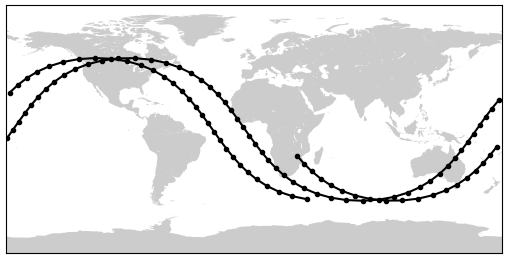 |
This can be verified by entering the time 2022-03-19 03:21:49+0000 into the Historical ISS Tracker.
As requested by @abdalla, this is the python code using the basemap module to create the above image. I'm not too happy with the kludge I wound up using to get past basemap.plot's issues with boundary-crossing data on a cylindrical projection, but it worked in this particular instance.
import matplotlib.pyplot as plt
from mpl_toolkits.basemap import Basemap
coordinates = zip(subpoints.longitude.degrees, subpoints.latitude.degrees)
# kludge to split each crossing of the east edge of the map into its own set
# of track coordinates to route around basemap.plot rejecting the full
# coordinate set on a cylindrical projection. This code won't work for a
# westward ground track!
ground_tracks = []
prev_lon = 999
for lon, lat in coordinates:
if lon < prev_lon:
ground_tracks.append(([],[]))
track_lons, track_lats = ground_tracks[-1]
track_lons.append(lon)
track_lats.append(lat)
prev_lon = lon
# Create the ground track map
cyl_map = Basemap(projection='cyl', lon_0=0, lat_0=0, resolution='l')
cyl_map.fillcontinents()
# plot the individual ground tracks, then show the plot
for track in ground_tracks:
cyl_map.plot(*track, color='black', latlon=False, marker='.')
plt.show()
![[(4570.656235, 5340.971335, 111.914064),
(4571.743399, 5339.872436, 119.374632),
(4574.972561, 5336.538171, 141.755478),]](https://i.sstatic.net/Odhym.png)
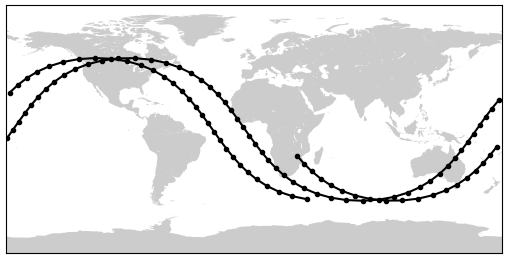
subpoint()method? If the version of Skyfield that you are using doesn't have it, it might be time to update. If you try it and it works, please feel free to answer your own question. If it doesn't help, then please clarify your question to explain more clearly exactly what you need to do. A screenshot of some numbers in an Excel table are not self-explanatory. Welcome to Stack Exchange! $\endgroup$